Shoppers come to a website not only with an intention to buy something, but to also learn, research and compare what you offer against what your competitors offer.
When landing on a product page, shoppers need to have their informational needs met before they’ll even consider pulling the trigger on a purchase.
This is where your product pages come in. Not only can your product pages provide this information, they can also serve to help buyers find relevant pricing information, delivery costs, warranty and/or return policies, and a lot more.
Effective product pages are able to satisfy the various needs of each of your visitors. Raw product information isn’t enough! Your product pages must be designed with usability and conversions in mind. Effective product pages convert visitors on an intellectual and emotional level (content) as well as on a sub-conscious level (usability).
Here are 11 product page conversion optimization tips that can help you turn your product pages into your best sales staff.
1. Keep Your Product Page Layout Consistent
Try to maintain as much visual continuity from one product page to the next. Your content management system should use a single (or very similar) template(s).
Images, product descriptions, specifications and pricing should all be in the same place for the shopper who jumps from product page to product page. This consistency eliminates the need to re-orient themselves with each product page and provides the ability to compare information much more easily.
2. Provide A Printer-Friendly Page
Not every shopper is ready to buy. Some will want to print out the product information, either for review later or for someone else’s review. Ensuring your product pages are printer friendly allow for your product information to be printed, saved and passed on in a format that is easy to read, compare and perhaps even make notes on.
Below is an example of non printer-friendly page. I’ve circled in red all the things that are not needed on the printed page.
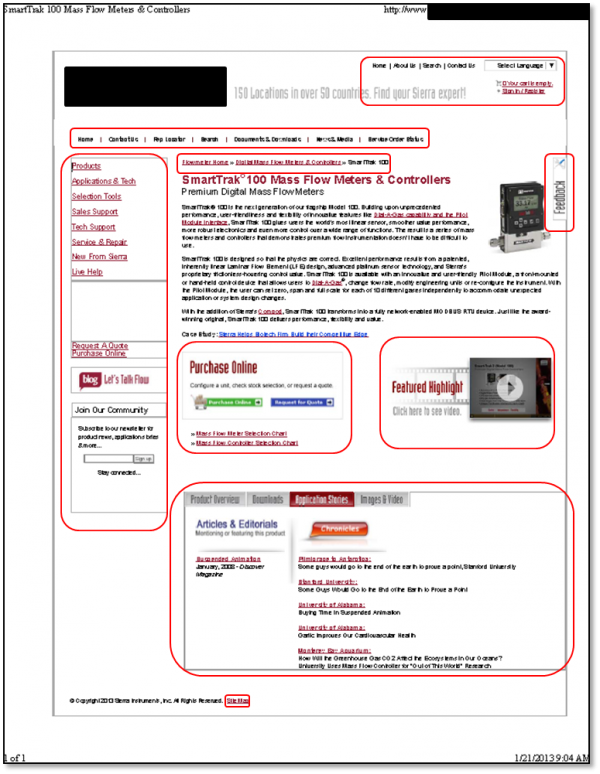 This, and all printer-friendly pages, should be stripped of unnecessary navigation elements, including linked breadcrumbs and links to other content. In case you weren’t sure, nobody can click navigation links on a printed page. I’ve tried.
This, and all printer-friendly pages, should be stripped of unnecessary navigation elements, including linked breadcrumbs and links to other content. In case you weren’t sure, nobody can click navigation links on a printed page. I’ve tried.
You also want to ensure all the relevant information prints legibly. Consider font style, font size and information placement on the printed page. Once you strip out all the unnecessary stuff, there is room to ensure the remaining content is plenty legible.
3. Have Your Contact Information Available
Ideally, we want our product pages to close the sale, but that can’t always be the case. Sometimes, a shopper has a question that hasn’t been answered on the website, and providing a way for them to get that question answered is critical to their completing the purchase.
Understandably, displaying contact information will increase the number of emails and calls for questions that have been answered on the site, but the risk is losing the customer altogether. They are contacting you because they either were unable to find the information or needed additional clarification. Without the ability to get in touch with someone who can help them, the odds of getting the sale diminishes.
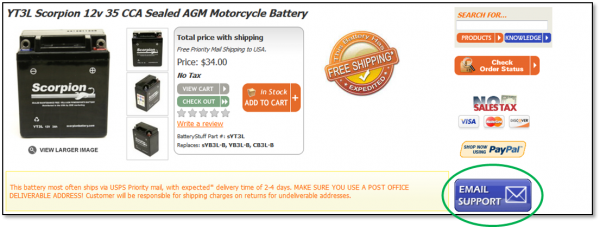 4. Write Robust Product Descriptions
4. Write Robust Product Descriptions
Each product should contain a unique product summary, overview or description. This information is the crux of what the product is, does and will accomplish for the buyer. It’s the “meat” of the product page and is what will (or won’t) convince the shopper that this is the product they want or need. Use this space to address the emotional needs as well as the “what’s in it for me” question.
5. Include Detailed Product Information
In addition to your product information, you also want to include detailed information on the product’s features, specifications and benefits. If some of these features require more information, provide links to pages that have more details on each feature. Include as much information here as possible, so as not to force the visitor to leave the page unless absolutely warranted.
6. Use High-Resolution Images
Images are extremely important for helping shoppers get a greater understanding and appreciation of what they are (or may be) purchasing. And with monitor quality improving rapidly, you should use only high-res images for each of your products.
 There isn’t a lot of lost with the low quality image on the right above; however, it’s enough to make the eye have to work harder. When low-quality images are used, the visitor is left with a low-quality impression of your products. Better images improve the perceived value of what you offer.
There isn’t a lot of lost with the low quality image on the right above; however, it’s enough to make the eye have to work harder. When low-quality images are used, the visitor is left with a low-quality impression of your products. Better images improve the perceived value of what you offer.
7. Add Enhanced Image Views
Sometimes, one image isn’t enough for the shopper to get the full appreciation for the product. Adding additional images and image enhancements allow the shopper to see your product in a more interactive format. Consider adding images of the product from various angles, in use, in storage, zoomed in, in a video or or even just a larger view option.
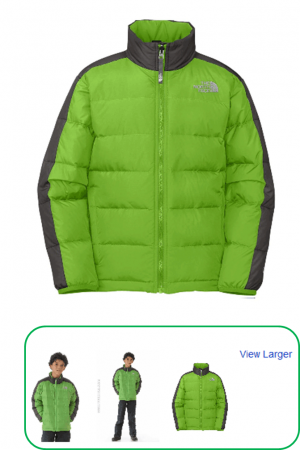 These enhanced image views gives the shopper a greater appreciation for the product that they cannot yet hold in their hand, and this can often be a defining factor in being able to make a decision to buy.
These enhanced image views gives the shopper a greater appreciation for the product that they cannot yet hold in their hand, and this can often be a defining factor in being able to make a decision to buy.
8. Incorporate Product Comparisons
Whenever possible, incorporate the ability to compare your products side by side, showing varying features and benefits of each. This comparison helps reassure shoppers that it’s the right product for them, which in turn reduces the likelihood of a product return. Side-by-side product comparisons emulate an in-store benefit that shoppers don’t often get online.
9. Prominently Display Pricing Information
All product pricing information must be displayed in an obvious place on the product pages. For most shoppers, the quality and value of a product has no meaning until they can affix a price to it.
Don’t hide your pricing information or tell people to “call for more information” unless it’s absolutely impossible to put a finished price on your products. Even still, a “starting at” pricing can often help provide a baseline of expectations, eliminating calls and questions from shoppers who will never be your customers.
10. Provide International Pricing Options
If you sell products outside your home country, it’s a good idea to including pricing in different currencies. This can be as easy as allowing the shopper to select their own currency and having the calculations made on the fly. If you’re unable to provide different currency prices on the site, link to a currency conversion site, allowing your shoppers to make the conversions easily on their own.
11. Calls To Action
Finally – and most importantly – every product page absolutely must have at least one (or more) calls to action. The single most important action a user can take is to “buy now,” but other actions can be used as needed. These can be (but are not limited to): “purchase now,” “add to cart,” “save for later,” “add to wish list,” “compare” and “print.”
Each of these calls to action has a specific purpose and can keep the visitor engaged in the site without forcing them to purchase or leave. Don’t overload your shoppers with options, but only include those that you feel will be most valuable to them.
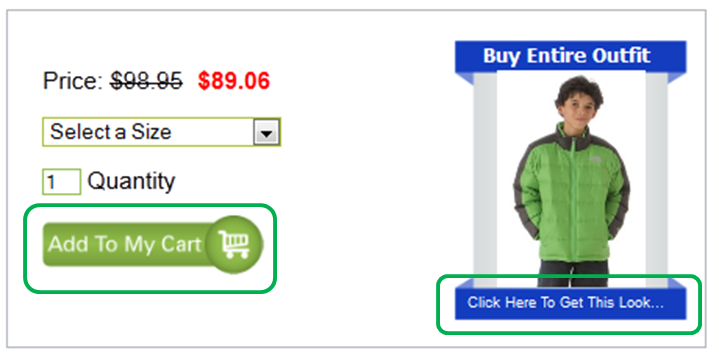
The two primary roles of your product pages are to inform and to sell. Generally, you won’t get the sale unless the page provides adequate information. The more complete the information, the more likely that the page will become a “top seller.”
Shoppers that are well informed are more likely to not only complete their purchase, but also to make the best purchase possible and then return later to do it all over again.
Quick sales can turn into sale headaches that convert a profit to a loss. But giving visitors the information they need steers them to the right product and helps them make an informed purchase – creating profits now and hopefully for years to come.









